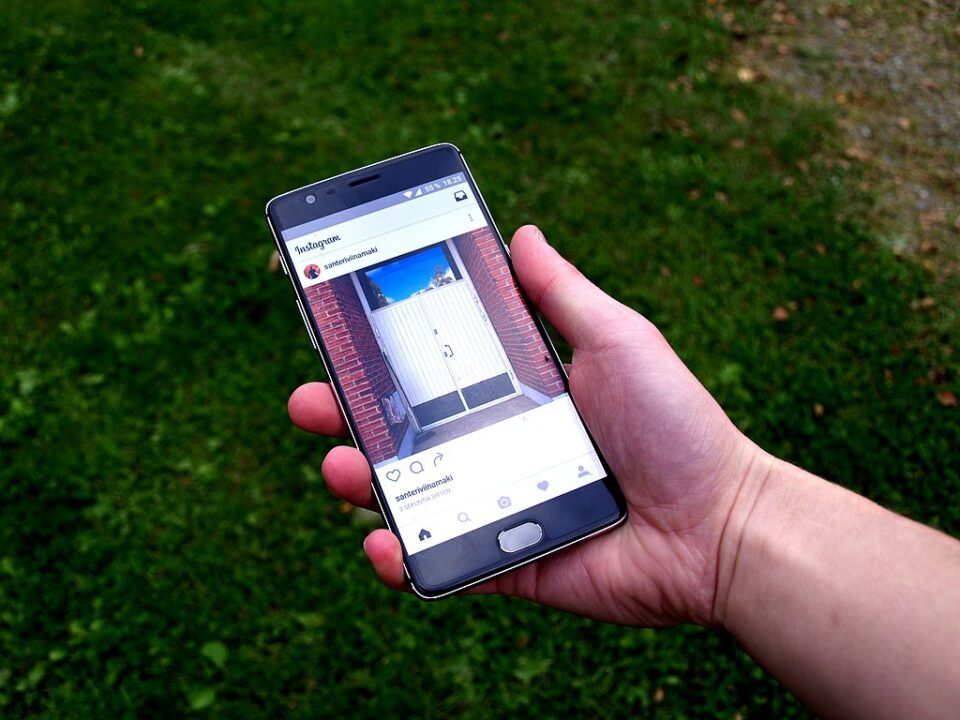In a world where digital content is king, fitness trainers, and vloggers are finding new ways to connect with audiences globally. From quick at-home workouts to intensive training guides, fitness content has taken the internet by storm. But as the digital world grows, inclusivity becomes more important. CapCut’s AI Caption Generator: a tool designed to make fitness vlogs more accessible to diverse audiences, including individuals who are hard of hearing or those watching videos in sound-off environments.
Adding captions to fitness videos not only enhances accessibility but also boosts engagement. Captions enable trainers to reach wider audiences, including non-native speakers who may prefer reading along and individuals in noisy or silent environments who rely on text. Creating captions has always been challenging thanks to CapCut’s AI Caption Generator. This feature streamlines the process, delivering accurate and editable captions in just a few clicks. Here’s a deep dive into how this tool can revolutionize your fitness vlogging strategy and a three-step guide to use it today.
Why Captions Matter in Fitness Vlogs
Enhanced Accessibility
Fitness should be for everyone. Captions ensure that individuals who are deaf or hard of hearing can fully understand and engage with your workout instructions, tips, and motivational messages.
Improved Engagement
Captions increase the time viewers spend on your content. Many people scroll through social media with the sound off. Captions allow them to understand your video and decide to stick around quickly.
Global Reach
With captions, your content becomes accessible to international audiences who may not speak your language fluently. Translating captions into different languages can further expand your reach.
What Is CapCut’s AI Caption Generator?
CapCut, a powerful and user-friendly video editor for PC, offers a Caption Generator feature powered by AI. This tool listens to the audio in your video and automatically generates captions with high accuracy. Trainers can fine-tune these captions within the software, making it an ideal choice for fitness vloggers looking to save time without sacrificing quality.
Additional Features for Fitness Vloggers
The CapCut desktop video editor is more than just generating captions. It offers a range of features to elevate your fitness vlogs:
- Video Effects and Transitions: Add energy and polish to your videos with dynamic transitions and text-to-voice features.
- Text Animations: Make important cues like “3…2…1… GO!” pop with animated text.
- Music Library: Pair your workout routines with royalty-free tracks for an engaging experience.
How to Use CapCut Desktop Video Editor’s AI Caption Generator
Ready to transform your fitness vlogs? Here’s a simple guide to using the AI Caption Generator in CapCut.
Step 1: Upload Your Fitness Video
Start by opening CapCut’s desktop application and importing your video.
- Launch CapCut: Download and install CapCut desktop video editor if you haven’t already. The user-friendly interface ensures a smooth editing experience.
- Upload Your Video: Click the “Import” button, then drag and drop your fitness video into the timeline.
- Set Your Timeline: Trim or rearrange your video clips to ensure your workout tutorial or fitness story flows seamlessly.
Pro Tip: Ensure the audio is clear and concise, especially for segments where instructions or motivational talks are crucial. The AI Caption Generator works best with high-quality audio.
Step 2: Generate AI Captions
Once your video is on the timeline, it’s time to add captions effortlessly.
- Access the Caption Tool: In the toolbar, locate the “Text” tab and click the “Auto Captions” option.
- Choose Your Language: Select the language spoken in your video. CapCut supports multiple languages, catering to global audiences.
- Generate Captions: Click “Start,” and the AI will transcribe your video’s audio into captions within seconds. The captions will automatically align with your video’s timeline, syncing with spoken words.
Pro Tip: For workout videos, consider reviewing the captions to ensure fitness-specific terms (like “HIIT,” “plyometrics,” or “AMRAP”) are correctly transcribed.
Step 3: Customize Your Captions
Adding captions is just the beginning—customizing them ensures they match your brand and style.
- Edit the Text: Click on the captions in the timeline to make manual adjustments. You can correct any transcription errors, add punctuation, or adjust timing.
- Style Your Captions: Use the text editor to select fonts, colors, and sizes that align with your fitness brand. Add effects like shadows or bold lettering for better visibility.
- Position the Captions: Drag the captions to your preferred location on the video. Positioning them above or below your workout demonstration for fitness content is ideal.
Pro Tip: Match your captions’ style with your brand’s aesthetic to create a cohesive and professional look.
Conclusion
By integrating captions into your fitness vlogs, you’re making a powerful statement: fitness is for everyone. Whether it’s ensuring accessibility, boosting engagement, or reaching international audiences, captions open doors to new possibilities.
CapCut’s AI Caption Generator takes the hassle out of creating captions, giving fitness trainers more time to focus on what they do best—helping others achieve their health and wellness goals. So, next time you upload a workout video, remember: captions are not just an extra; they’re essential. And with CapCut, creating them is as easy as 1-2-3. Ready to make your fitness content more inclusive? Download CapCut today and experience the difference.
Learn more about Capcut:
Capturing Time Unveiled: Exploring CapCut’s Online Photo Editor and the Time-lapse Creation Feature
Fitness Vlogs Made Inclusive: CapCut’s AI Caption Generator for Trainers